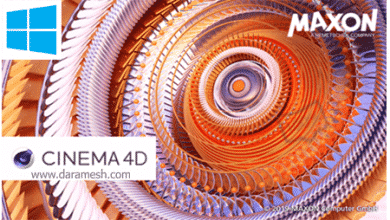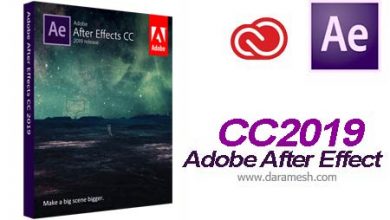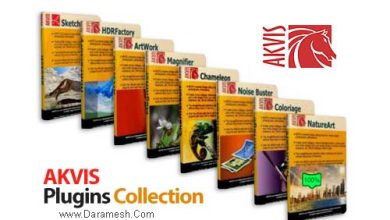Proteus Pro 8.13 SP0 Build 31525 Electronic Circuit Design

Proteus Proteus is a practical software for automatic design of electrical circuits. Proteus is a set of circuit simulation systems based on electrical component models in PSpice. One of the distinctive features of Proteus is the possibility of modeling programmable devices such as microcontrollers, microprocessors, DSP, etc. This program includes models of most electronic components for specialized simulations based on the standards of this field. Most of the advanced routing modes in circuits can be designed by this software, and in this way, the ability to simulate micro-controllers has increased. In fact, Proteus is one of the prominent software in the field of simulation and testing of electronic circuits. In this software, you can test your circuit as in practice and design a pcb for it after solving possible problems.
Installation guide
Right click on the Setup.exe file and click Run as administrator and install the software.
In the installation process, select Use a locally installed license key. Click Browse for key file and select the Licence.lxk file. Go to the button on the left panel and click install, then click Close and continue the installation.
In the Typical and Custom sections, select the Custom option and according to the type of operating system, change the Program Data path to the Installation path and set it as follows. (Note that the paths are similar)
Windows 32bit
Installation Path – C:\Program Files\Labcenter Electronics\Proteus 8 Professional\
Program Data Path – C:\Program Files\Labcenter Electronics\Proteus 8 Professional\
Windows 64bit
Installation Path – C:\Program Files (x86)\Labcenter Electronics\Proteus 8 Professional\
Program Data Path – C:\Program Files (x86)\Labcenter Electronics\Proteus 8 Professional\
Do not run the software after the installation process is finished.
Right click on the patch.exe file and click Run as administrator and install the software. (The file will be closed quickly)
Run the software.
Required system
- Windows 7/8/10
- CPU: 2GHz or faster Intel processor (AMD processors fine but less optimized)
- GPU: Graphics card supporting OpenGL Version 2.0 or higher and / or Direct 3D and multi-sampling (MSAA).
- Memory: 3GB RAM (recommended 8GB)