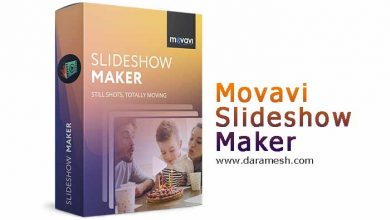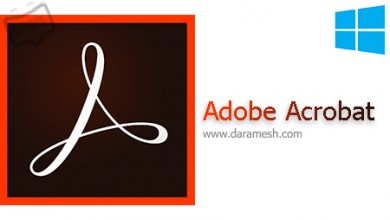Download Android Studio 2021.2.1.16 Win/Mac/Linux

Android Studio is a programming environment for the Android platform. Android Studio software was introduced by Google executives at the Google I/O conference on May 16, 2014. This environment is designed based on the popular Jet Brains software, Android Studio is specially designed for Android. Android Studio is now available for download on Windows, Mac and Linux.
Several features of Android Studio
Live layout: WYSIWYG editor – live coding – program-time rendering
Developer Console: Optimization Guide – Translation Help – Referral Tracking – Usage
Support for Gradle-based builds
Fixing and troubleshooting for Android
Lint tool to capture performance, usability, compatible version and other problems
Proguard functionality and program signing
Template-based wizard for creating Android layouts and common components
Rich layout editor that allows you to drag and drop the comments UI. Option to preview layout on multiple screens
Required system
Windows
– Microsoft Windows 7/8/10 (32 or 64-bit)
– 2 GB RAM minimum, 8 GB RAM recommended
– 2 GB of available disk space minimum,
– 4 GB Recommended (500 MB for IDE + 1.5 GB for Android SDK and emulator system image)
– 1280 x 800 minimum screen resolution
– Java Development Kit (JDK) 8
– Optional for accelerated emulator: Intel® processor with support for Intel® VT-x, Intel® EM64T (Intel® 64), and Execute Disable (XD) Bit functionality
Mac
– Mac® OS X® 10.8.5 or higher, up to 10.11.4 (El Capitan)
– 2 GB RAM minimum, 8 GB RAM recommended
– 2 GB of available disk space minimum,
– 4 GB Recommended (500 MB for IDE + 1.5 GB for Android SDK and emulator system image)
– 1280 x 800 minimum screen resolution
– Java Development Kit (JDK) 6
Linux
– GNOME or KDE desktop
– Tested on Ubuntu® 12.04, Precise Pangolin (64-bit distribution capable of running 32-bit applications)
– GNU C Library (glibc) 2.11 or later
– 2 GB RAM minimum, 8 GB RAM recommended
– 2 GB of available disk space minimum,
– 4 GB Recommended (500 MB for IDE + 1.5 GB for Android SDK and emulator system image)
– 1280 x 800 minimum screen resolution
– Java Development Kit (JDK) 8