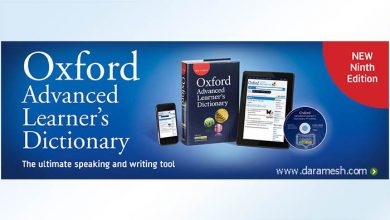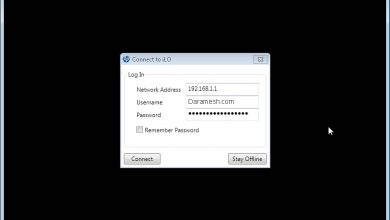دانلود نرم افزار حذف نرمافزار نصب شده در ویندوز _ Uninstall Tool 3.5.10.5670 + Portable
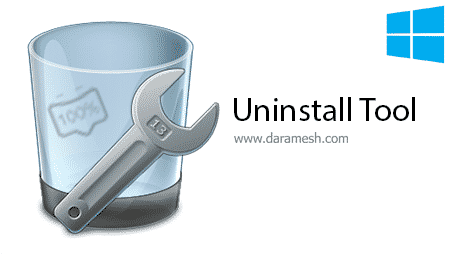
Uninstall Tool سریع ترین، حرفه ای ترین ، مطمئن ترین راه های خلاص شدن از نرم افزارهای بی مصرف و بی استفاده ویندوز خود را با این نرم افزار آزمایش کنید!! می توان به جرات گفت که نرم افزار Uninstall Tool یکی از بهترین گزینه ها برای جایگزینی Add/Remove program ویندوز می باشد. نرم افزار Uninstall Tool می تواند عملیات حذف نرم افزار ها را بصورت کامل با حذف تمام متعلقات آن از روی سیستم انجام دهد به طوری که هیچ فایلی مربوط به برنامه عزل شده بر روی سیستم باقی نمی ماند.
ویژگی های نرمافزار Uninstall Tool:
پاکسازی کامل تمامی نرم افزارهای بی استفاده موجود در سیستم های عامل با استفاده از تکنولوژی (using (Uninstall Wizard ™ technology
سه برابر سرعت پاکسازی بیشتر نسبت به Add/Remove program ویندوز
پشتیبانی از سه محدوده : نرم افزاری، سیستم های نرم افزاری، فایل ها و پوشه های مخفی در ویندوز
پاکسازی نرم افزارهای که به صورت اتوماتیک با بالا آمدن سیستم، اجرا می شوند
پاکسازی کامل نرم افزارهایی که Add/Remove program خود ویندوز قادر به پاکسازی آنها نمی باشد
پاکسازی قدرتمند کد های ریجستری باقیمانده پس از پاک کردن نرم افزارها
نمایش آخرین نرم افزارهای نصب شده بر روی سیستم
نمایش لیست کامل و دقیق از تمامی نرم افزارهای نصب شده کاربردی و غیر کاربردی موجود در سطح سیستم عامل
استفاده از تکنولوژی (Smart Search ™) جهت یافتن سریع و آسان نرم افزار مد نظر
نمایش مشخصات و جزئیات دقیقی از نرم افزارهای نصب شده برو روی سیستم
قابلیت ذخیره سازی گزارش جزئیات نرم افزاری بر رو HTML جهت استفاده آسان تر در اینترنت
قابلیت جایگزینی کامل به جای Add/Remove program سیستم عامل و مچ شدن دقیق با آن
English
Uninstall Tool is a professional software application whose purpose is to help you uninstall programs from your system and delete registry entries and other remnants. Additionally, the tool includes a startup manager that allows you to disable or enable programs that run at Windows startup.
Smooth installation and several tweaks
Installing the software takes place in no time and you may select the components that you want to deploy on the system. You can opt for the “Install and Trace” feature which helps you monitor all entries added to your system by a new installed utility. Plus, you can place Uninstall Tool’s icon in Windows Control Panel.
User-friendly interface
The program automatically builds up a list with all utilities installed on your system and provides information about each one, such as name, size and installation date. The list can be refreshed with a single click and exported to HTML file format.
What’s more, you may perform search operations for quickly identifying an app in the list, sort items by system or hidden files, open up the Windows Registry Editor for viewing info about the entries for a particular tool, access the installation folder, as well as perform searches on Google about the desired software.
Different uninstallation modes
Uninstall Tool gives you the possibility to works with two different modes for getting rid of software from your computer. You can uninstall the selected program, scan the computer for registry entries and leftover files, as well as delete all the detected traces.
The second mode is built specifically for helping you identify system files and registry items belonging to a certain tool. It proves to be particularly useful especially when you need to delete obsolete or invalid entries, which couldn’t be normally removed from the system.
Monitoring options
The “Install and Trace” mode helps you keep an eye on the changes that are made to your system when installing new software. You can view all entries left behind for each monitored utility.
Startup manager
A smart feature bundled in the package empowers you to check out the programs that run automatically at Windows startup, view current user registry key and details about the utility’s name, status, source and company, enable or disable them, as well as add a new app to startup.
Configuration settings
Uninstall Tool lets you make several tweaks related to sorting the installed applications listed in the main panel by different criteria, highlight recently installed programs, display popup window with recently installed software, and activate or disable the uninstallation wizard.
Powerful and reliable uninstaller
All in all, Uninstall Tool combines ease of use with several advanced features for helping you remove programs and leftover files, trace new installed software, as well as manage startup items.
Features:
– Completely remove any software
– 3 Times Faster than standard removal program
– Uninstall System and Hidden programs
– Add/Remove Programs that automatically run at system startup
– Portable Mode: run from USB flash drive
– Uninstall Programs that could not be removed by Add/Remove program.
– Force removal of uninstall related entries in the registry.
– Highlighting of recently installed applications in the list
– Smart Search ™ allows quick finding of any application you need.
– Navigate to a selected program’s Registry Entry, Installation Folder and its Web Site.
– View Detailed Information of a certain application installed on your computer.
– Easy to use and modern User Interface allows to work comfortably with Uninstall Tool.
– Multilingual interface with native support of 31 languages
– Option to replace Add/Remove program or add Uninstall Tool to Control Panel
– Saving (exporting to HTML) detailed reports about currently installed applications
– Running “Windows Components” and “Add/Remove Programs” tools
سیستم مورد نیاز
OS: Windows 10, 8.1, 8, 7, Vista, XP


 | منبـع:
| منبـع: