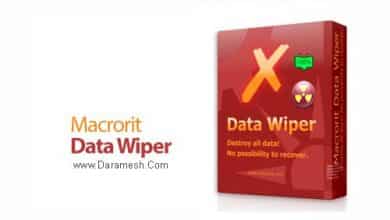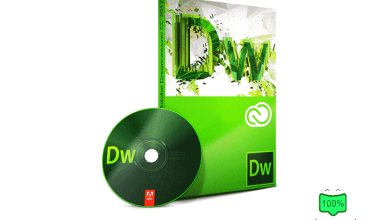Download IcoFX 3.8.1 + Portable
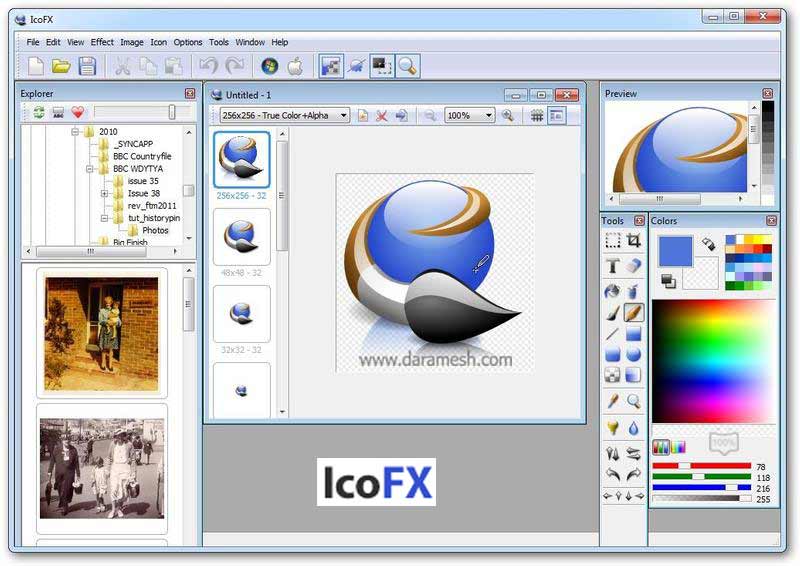
IcoFX is a practical software for designing, editing and creating icons that enables you to create icons with transparency design. The software is designed to work in the environment of Windows XP and Vista, but it also supports the icons of the Macintosh operating system. The software, despite the many professional tools and more than 40 beautiful effects that it has in its heart, is really in your hands. in the design of unique icons. Also, the software has the ability to convert your desired photos and graphics into icons and vice versa. Other professional features of the software include creating a library of icons or changing the icon of executable files and even creating a favicon for a site or blog.
Some features of IcoFX software
Support for Vista icons with PNG compression technology
Support for beautiful Transparency technology
The ability to work with a bunch of files at the same time
Creating a library of icons and also changing the icon of EXE files
Magnification capability up to 10000% for elegant and beautiful design
Convert icons from Windows to Mac and vice versa
The ability to display, store, apply changes and convert icons of the Macintosh operating system
Extracting Macintosh icons from source files
There are more than 40 beautiful effects as well as various tools in the program
The ability to create personal effects and save them for reuse
Ability to create icons up to 256 x 256
Ability to import or extract images in bmp, jpg, gif, png, jp2 formats in the program
Making an icon from a photo with just one click and changing the dimensions of the images
The possibility of increasing and decreasing the transparency of images
RGB and HSB color format support
The ability to keep the history of opened files
Support Drag And Drop feature
The possibility of tabulating the work environment to increase accuracy
Shadow creation system for icons
Support for Macintosh icons