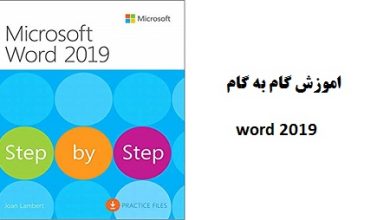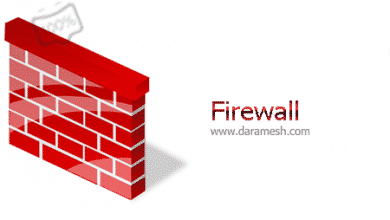دانلود Pluralsight IIS Tutorial Series دوره های آموزشی IIS
IIS مخفف کلمه ی (Internet Information Server) به معنای سرور اطلاعات اینترنتی است. برنامه ی آی آی اس یک برنامه ی Visual Basic وابسته به وب سرور است که پاسخی برای درخواست ارسالی مرورگر است. برنامه ی IIS از HTML برای نمایش User Interface یا همان رابط کاربری و کدهای ویژوال بیسیک وارد شده برای پردازش درخواست های ارسال شده مرورگر استفاده می کند.برای یک کاربر معمولی IIS یک برنامه ساخته شده از کد های HTML به نظر می اید که غلط هم نیست اما از دید یک کاربر حرفه ای، IIS از کد های ویژه ای به نام webclass ساخته شده که خود از منابع دیگر مثل webitems تشکیل گشته است. Webclass مانند واحد مرکزی برنامه به پردازش داده های مرورگر ها و ارسال اطلاعات به کاربران می پردازد. درواقع با استفاده از webclass شما به درخواست ها با روش هایی که تعریف کرده اید پاسخ می دهید.
سرفصل های دوره آموزشی Extending IIS 7.5 with Modules and Handlers:
۱. معرفی۲. HttpModules۳. HttpHandlers۴. مدیریت IIS و تشخیص
سرفصل های دوره آموزشی IIS for Developers:
– راه اندازی IIS– پیکربندی IIS– مدیریت IIS– IIS Extensions– IIS Express
سرفصل های دوره آموزشی Introduction to IIS Certificates:
۱. تئوری و تجزیه و تحلیل گواهینامه های مختلف۲. فروشگاه های کلیدی در فایل ها، اخذ گواهی و گواهینامه های معتبر
سرفصل های دوره آموزشی TCP/IP Networking for Developers:
۱. مبانی شبکه۲. نام رزومه۳. مسیریابی IP۴. پورت اتصال۵. ضبط شبکه
سرفصل های دوره آموزشی Windows Server AppFabric Hosting Fundamentals:
۱. مقدمه ای بر ویندوز سرور AppFabric۲. مدیریت AppFabric در IIS۳. مدیریت AppFabric با PowerShell۴. خدمات AppFabric زمان اجرا۵. نظارت بر خدمات با AppFabric
سرفصل های دوره آموزشی IIS Administration in Depth:
– بازبینی درس– بهبود یک سرور آهسته با تنظیم عملکرد– مدیریت چند مستاجران در IIS– بررسی سرورهای IIS شما برای آسیب پذیری– امنیت سرور IIS شما– مقیاس یک وب سایت با رشد سریع– سرعت یافتن مشکلات با تشخیص دهنده IIS– نظارت بر وب سایت های IIS
سرفصل های دوره آموزشی IIS Administration in Depth:
– بازبینی درس– تأمین زیرساخت سرور شما– نصب IIS با استفاده از GUI– نصب IIS از خط فرمان– نصب IIS از PowerShell– نصب IIS بر روی هسته سرور– تأیید نصب IIS شما.
English
Extending IIS 7.5 with Modules and Handlers:
IIS 7.5 has a modular architecture and is extensible using managed .NET code, so we can install only what we need and replace or extend how the web server behaves.
Topics include:
1. Introduction
2. HttpModules
3. HttpHandlers
4. Managing IIS and Diagnostics
IIS for Developers:
This course teaches developers how to setup, configure, and manage IIS. We will cover the basics of IIS 7.5; New Features, Site Creation and Configuration (like what is a host header?), how SSL certificates work, and how to package and deploy your website. The last module teaches you the several new and enhanced features available in IIS 8, including Application Initialization (site warm up), SNI (Server Name Indication) and other SSL improvements, CPU throttling and support for Web Sockets
Topics include:
– IIS Setup
– IIS Configuration
– Manage IIS
– IIS Extensions
– IIS Express
Introduction to IIS Certificates:
Describes encryption keys, how they are bound to a Subject name in a certificate, tools to deal with certificates and Certificate authorities
Topics include:
1. Theory and analyzing various certificates
2. Key stores in files, obtaining a certificate and Certificate Authorities
TCP/IP Networking for Developers:
Learn what developers need to know about networking (The TCP/IP kind, not the Facebook kind).
Topics include:
1. Networking Basics
2. Name Resolution
3. IP Routing
4. Port Connectivity
5. Network Capture
Windows Server AppFabric Hosting Fundamentals:
Get a look at the enhancements to the application server for configuring and managing WCF and WF services.
Topics include:
1. Introduction to Windows Server AppFabric
2. Managing AppFabric in IIS
3. Managing AppFabric with PowerShell
4. AppFabric Runtime Services
5. Monitoring Services with AppFabric
IIS Administration in Depth
IIS is used by millions of websites all over the world. This course will teach you how to master your IIS servers, improving performance, reliability, scaling, and security.
IIS servers can be difficult to manage, especially when a company scales and traffic starts to flood in. In this course, IIS Administration in Depth, you will gain the ability to take full control of your servers. First, you will learn how to tune your server to get maximum performance. Next, you will discover ways to check your server for vulnerabilities and secure it from threats. Finally, you will learn how to scale your infrastructure when needed and diagnose problems when they arise. When you’re finished with this course, you will have the skills and knowledge of IIS administration needed to effectively manage an IIS infrastructure of any size.
Topics include:
– Course Overview
– Improving a Slow Server by Tuning Performance Settings
– Managing Multi Tenants in IIS
– Checking Your IIS Servers for Vulnerabilities
– Securing Your IIS Server
– Scaling a Fast-growing Website
– Finding Problems Quickly with IIS Diagnostics
– Monitoring IIS Websites
Installing and Configuring IIS Servers
IIS is used by millions of websites all over the world. This course will teach you how to efficiently install IIS and create repeatable, verifiable installations.
Installing IIS can be a daunting task, especially with so many options. In this course, Installing and Configuring IIS Servers, you will gain the ability to effectively install IIS and build solid, repeatable processes. First, you will learn how to design a server infrastructure. Next, you will discover how to install IIS with a GUI, command line, then PowerShell. Finally, you will explore how to create a repeatable installation and verify it. When you’re finished with this course, you will have the skills and knowledge of IIS installation needed to effectively install IIS efficiently and dependably.
Table of Contents:
– Course Overview
– Provisioning Your Server Infrastructure
– Installing IIS Using the GUI
– Installing IIS from the Command Line
– Installing IIS from PowerShell
– Installing IIS on Server Core
– Verifying Your IIS Installation



 | منبـع:
| منبـع: