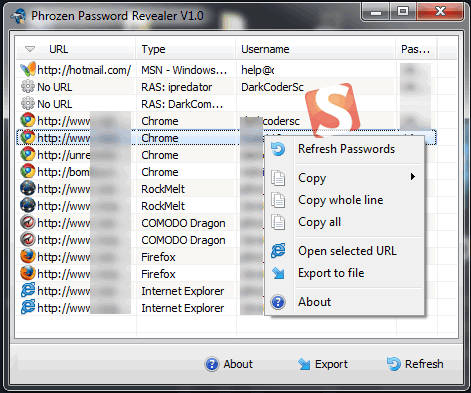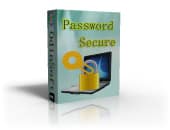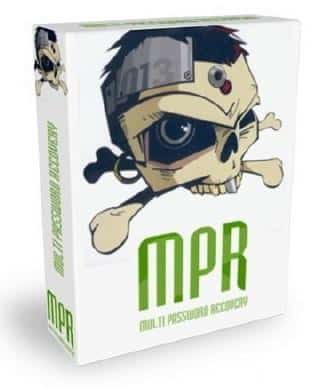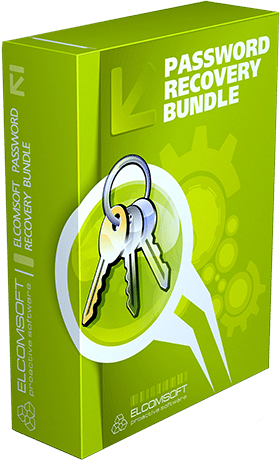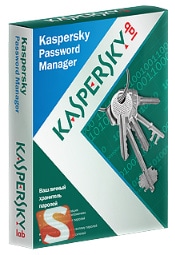soft98 Kristanix Software Password Manager Deluxe is a powerful tool for managing passwords used on websites and other tools. This software stores passwords in itself and there is no need for users to always remember all their passwords in their memory. This software uses various software techniques to protect the passwords in the users’ software, and only the program administrator has the ability to access the passwords in the software. In this way, users remember a password and that password is the password of the management software. Also, this software also has tools, among which are file protection tools, tools for creating and creating random passwords, the ability to drag and drop when entering websites and using passwords and … cited.
Key features of Kristanix Software Password Manager Deluxe:
Ability to create a master password to lock the database
Ability to manage passwords
Adding files to the database and putting a password on them
The ability to copy data to USB, floppy disk, etc.
Integrated password generator
Getting output as text file, HTML, XML and CSV
Ability to import from text file and CSV
Regular automatic backup setup
Quickly connect to web pages using drag and drop
Ability to quickly search for recovery
Ability to install icons for easy identification
Easy copy password to clipboard
The ability to lock data after a certain period of inactivity
Ability to print password lists
Automatic setting of password after completion