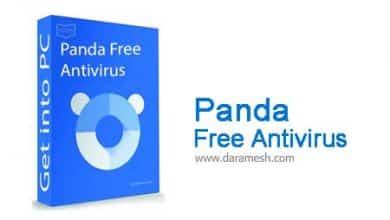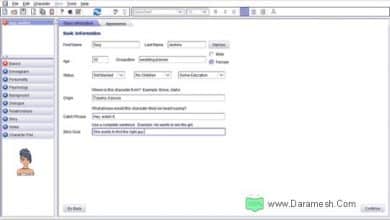دانلود نرم افزار شبیه ساز شبکه – GNS3 2.1.21 Win/Mac

نرمافزار GNS3 (جیاناس۳) یک نرم افزار شبیه ساز شبکه است که امکان طراحی توپولوژیهای پیچیده شبکه را فراهم میسازد. با استفاده از آخرین نسخه این برنامه قدرتمند میتوانید عملیات شبیه سازی را اجرا کنید و یا اینکه ایستگاههای کاری ساده و روترهای قدرتمند Cisco را پیکربندی نمایید. نرمافزار GNS3 (جیاناس۳) بر اساس عملکرد ابزارهای Dynamips، Pemu/Qemu و Dynagen کار میکند.
قابلیت های کلیدی نرم افزار GNS3:
شبیه سازی شبکه های کامپیوتری
هماهنگی با انواع سیستم های سخت افزاری شبکه
سازگاری با انواع روترهای ساخت شرکت های معروف
استفاده از آخرین متدهای طراحی شبکه
سازگار با انواع توپولوژی های طراحی شبکه
سازگار با نسخه های مختلف سیستم عامل محبوب مایکروسافت ویندوز
و …
English
Whether you are studying for your first networking exam or building out a state-wide telecommunications network, GNS3 offers an easy way to design and build networks of any size… without the need for hardware.
Plus, we have a growing community of over 2 million network pros who share ideas and product reviews, support each other through discussions and how-to’s, and provide a great spot for companies to engage with the pros who control their spend on network hardware and software.
Why should you use GNS3?
Real-time network simulation for pre-deployment testing without the need for network hardware
Run the OS that emulates real behavior of network hardware
Test 20+ different network vendors in risk-free virtual environment
Quickly run and test multiple hardware vendors without the need for hardware
Create dynamic network maps for troubleshooting and proof of concept (POC) testing
Test your networks before you build them to reduce the time it takes to get a production network up and running
Connect GNS3 to any real network
Leverage your existing hardware and expand your current lab by connecting your GNS3 topologies directly to it
Customized topologies and labs within GNS3 for network certification training
GNS3 is the best study tool for aspiring network professional seeking their certifications, without the need for a home lab.
سیستم مورد نیاز
OS Windows 7 (64 bit) and later, Mavericks (10.9) and later, Any Linux Distro – Debian/Ubuntu are provided and supported
Processor 2 or more Logical cores – AMD-V / RVI Series or Intel VT-X / EPT – virtualization extensions present and enabled in the BIOS. More resources allows for larger simulation
Memory 4 GB RAM
Storage 1 GB available space (Windows Installation is < 200MB
Additional Notes More storage is needed for OS and Device Images.
Recommended Requirements
OS Windows 7 (64 bit) and later, Mavericks (10.9) and later, Any Linux Distro – Debian/Ubuntu are provided and supported
Processor 4 or more Logical cores – AMD-V / RVI Series or Intel VT-X / EPT – virtualization extensions present and enabled in the BIOS. More resources allows for larger simulation
Memory 8 GB RAM
Storage SSD – 35 GB available space
Additional Notes Additional RAM up to 16 gigs and i7 or equivalent for optimal usage. Virtualizing devices is processor and memory intensive. More is better but properly configured device trumps RAM and Processing power.
راهنمای نصب
1. ابتدا نرم افزار را دانلود و از حالت فشرده خارج نمایید.
2. با اجرای فایل Setup.exe نرم افزار را نصب کنید.
3. نرم افزار رایگان بوده و بدون هیچ محدودیتی قابل استفاده میباشد.


 | منبـع:
| منبـع: