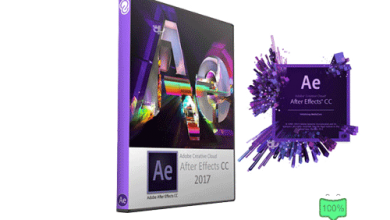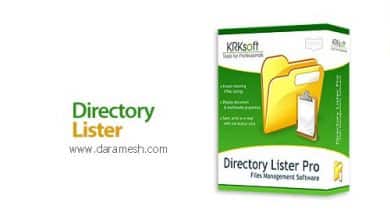DownLoad Arqcom CAD-Earth v7.0.2 for AutoCAD / CivilCAD Suite 2020.10

CAD-Earth是一款用于在谷歌地球和著名的CAD软件之间交换图像,对象,线条和地球网格的软件。有了这个,您可以在CAD软件中使用土地的复杂性和高程,并获得更准确和逼真的地图。使用该程序非常容易,您可以从工具栏或相应的菜单中轻松访问其命令。该产品的制造商Arqcom一直考虑在CAD-Earth开发项目中支持AutoCAD,Bricscad和ZWCAD等著名软件。在CAD-Earth中高速处理各种操作,例如预览设计,抖动和旋转地图以及更改各种参数,使用户可以专注于地图设计,而不是参与重复的细节。
CAD-Earth工具的特点和功能:将Google地球图像导入
CAD软件
将地图的屏幕截图导出到Google地球
使用地理参考图像的可能性
导入围棋
所需系统
CAD-Earth doesn’t need any additional requirements from the ones needed to run your CAD program optimally (please consult your documentation). Google Earth™ Free or Pro version 5 or newer must be installed in your computer. If you don’t have Google Earth™ installed you can download the free version from: http://www.google.com/earth/download/ge/agree.html. Currently, CAD-Earth works in Windows Vista, 7, 8 and 10 in 32 and 64 bits and in the following CAD programs: AutoCAD Full 2010-2017 (and vertical products i.e. Civil3D, Map, etc) and BricsCAD V14-V16 Pro/Platinum.