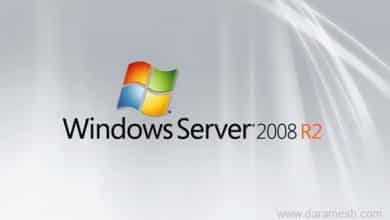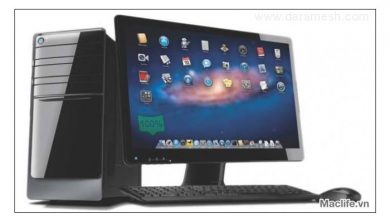BlueStacks 5.9.300.1014 Win/Mac Android Emulator on Windows

BlueStacks 是一款专业软件,可让您在计算机上全屏运行 Android 应用和游戏,以及片剂。您还可以在 Android 和 Windows 之间即时切换,而无需重新启动。您还可以将 Android 应用程序图标放置在计算机桌面上。借助 BlueStacks 程序,您可以在没有 Android 手机或平板电脑的情况下尝试使用 Android 软件,完全一样方式在您的计算机上。
使用 Bluestacks,您以前在手机或朋友上看到的内容现在就在您面前的电脑上,这意味着您可以在桌面上查看应用程序,就像您过去在手机上与它进行交互时一样,并且使用它的功能。此外,BlueStacks 应用程序同步功能允许您将存储在手机上的应用程序和数据备份到计算机。
所需系统
Minimum system requirements
Microsoft Windows 7 and above
Processor: Intel or AMD Processor.
RAM: Your PC must have at least 2GB of RAM. (Note that having 2GB or more disk space is not a substitute for RAM)
HDD: 5GB Free Disk Space.
You must be an Administrator on your PC.
Up to date graphics drivers from Microsoft or the chipset vendor.
BlueStacks 4 will work on systems that fulfill the minimum systems requirements.
However, for a superior gaming experience, Recommended System Requirements are mentioned below.
Recommended system requirements
Microsoft Windows 10
Processor: Intel or AMD Multi-Core Processor with Single Thread PassMark score > 1000 and virtualization extensions enabled in the BIOS single thread Passmark score of your PC’s processor.
Graphics: Intel/Nvidia/ATI, Onboard or Discrete controller with PassMark score >= 750..
RAM: 8GB or higher
HDD: SSD (or Fusion/Hybrid Drives)
Up to date graphics drivers from Microsoft or the chipset vendor.
We do not recommend installing the BlueStacks App Player if you have a virtual machine, e.g., Microsoft Virtual PC, VMWare Workstation, or Oracle Virtualbox, installed on the same PC.