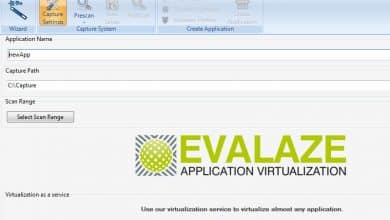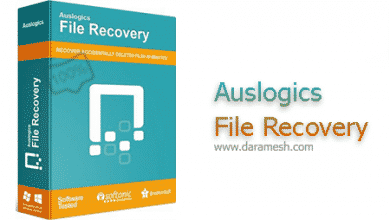Download Topaz Gigapixel AI 6.2.0 Win/Mac
Topaz Gigapixel AI 是一款使用人工智能放大照片而不损失质量的软件。使用 Gigapixel AI 程序,照片的大小可以增加多达 600%,同时保持其质量和分辨率。通过每像素执行 200 万次操作,该程序可确保照片的高精度和高质量。提高边缘对比度是提高图像分辨率最简单的方法,但 Gigapixel 程序通过还原真实图像细节来提高图像的真实分辨率,这只有通过体验和查看数百万张经过测试的照片才能实现。
安装指南
Unzip the file.
Install and run the software.
Create an account with your email and enter the software.
Exit the software.
File Topaz A.I. Run Gigapixel.reg and click Yes.
Right-click on the Block Host.cmd file and select Run as administrator (explanation)
To prevent software registry invalidation, put the software in the antivirus or Windows firewall.
Run the software.
Disable the update checks option.
所需系统
– Windows 7
– Windows 8/8.1
– Windows 10
Hardware Requirements
– System RAM: 8GB / 16GB recommended
– GPU VRAM: 2GB / 4GB recommended
Graphics Card Requirements
– NVIDIA: GeForce GTX 770 2GB / GeForce GTX 960 4GB recommended
– AMD: Radeon HD 8570 2GB / Radeon R9 270 4GB recommended
– Intel: HD Graphics 5000 / Iris Plus Graphics 640 recommended