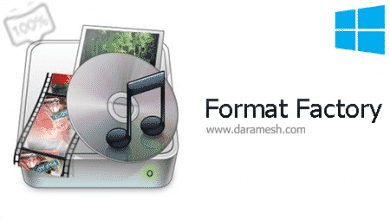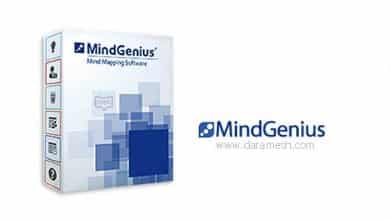Download CyberLink AudioDirector Ultra 12.4.2906.0

CyberLink AudioDirector is a professional software designed to record, cut, restore, trim and increase the digital sound of both types of audio files or audio tracks in your imported videos. You can also apply different effects on the sound, save the sound in different formats and mix the sound from several sources into one file. You can share the output file via DirectorZone. DirectorZone is a web service that allows you to download audio clips created by other users, so you can use them in your audio. Features of CyberLink AudioDirector software
Editing audio files or audio track of an imported video file
Download audio clips downloaded from DirectorZone
Share audio files on DirectorZone
Mix up to 100 audio tracks in a custom audio file
Import and apply custom VST plugin effects to your audio files
Sound restoration by applying Click Removal, noise reduction, clip restoration functions and…
Compatible with different versions of Windows
And …
安装指南
Unzip the file.
Right-click on the Block Host.cmd file and select Run as administrator (explanation)
Install the software, but do not run it.
Install the Codec Activation.exe file using the password in the Read me.txt file.
Run the software.
所需系统
- Operating System: Microsoft Windows 11, 10, 8/8.1, 7 (64-bit OS only)
- * Microsoft Windows 10 or above is required to use AI features
- Memory: 4 GB required (8 GB or above recommended)
- Hard Disk Space: 1 GB required
- Sound Card: Windows compatible sound card is required
- Screen Resolution: 1024 x 768, 16-bit color or above