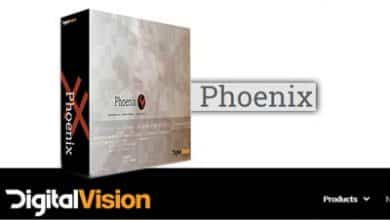Download GreenCloud Printer Pro v7.9.2

打印仍然是办公环境中经常遇到的一项任务,每天要打印大量文档。为了提高效率,使用各种工具和驱动程序来降低成本和打印时间。另一方面,GreenCloud Printer 希望使打印设置更容易。 GreenCloud 是一个环保的 PDF 和打印机驱动程序,可以为您的日常打印工作节省资金,它可以减少您的墨水和纸张使用量。您甚至可以将 Word 转换为 Pdf!包括免费的 Word 到 PDF 转换器!创建绿色 Pdf 文件。在 Word、浏览器或 PDF 阅读器中使用相同的打印预览对话框。 节省高达 60% 的墨水、纸张和碳粉!加入一个由 50,000 名活跃用户组成的社区,他们已经使用我们的软件打印了超过 100 万页。阅读每天节省墨水、纸张和金钱的 5 大技巧! 1-删除不需要的页面 2- 不打印:这就是 GreenCloud 提供各种选项以直接以 PDF 格式共享您的文档的原因(它将为您转换)。您可以通过电子邮件发送它,或将其发送到 Dropbox 或 Google Docs。 3- 每张纸有几页 4-调整您的墨水使用量 5- 双面打印GreenCloud® 打印机是一种虚拟驱动程序,可优化您现有的物理打印机。 安装后,它会在打印之前预览页面:在实际打印之前预览打印作业删除不需要的页面 每张纸合并 1、2、4 页 打印到 PDF – 内置快速 PDF 创建器 直接打印到 Dropbox、Google Docs、Minus.com(将创建一个 pdf 文档),作为云 pdf 打印机 一键开启/关闭双面打印、黑白等更多功能 优化的墨水节省器,具有 3 级节省墨水选项 文档到 PDF 转换器 这是最好的碳粉节省,因为它是一个软件!
Combine 1, 2, 4 pages per sheet of paper
Print to PDF – fast PDF creator built-in
Directly print to Dropbox, Google Docs, Minus.com (will create a pdf document), as a cloud pdf printer
Double-sided printing, black & white, and more features can be switched on/off with one click
Optimized ink saver with 3 levels of saving ink options
Doc to PDF converter
It’s the best toner saver, because it’s a software!
安装指南
1- Install the software.
2- Register the software using the information in the Serial.txt file during installation or after installation.
所需系统
Windows 10, 8, 7