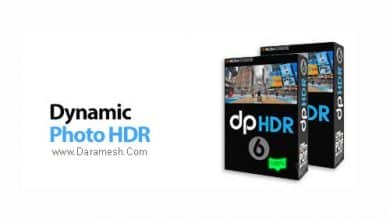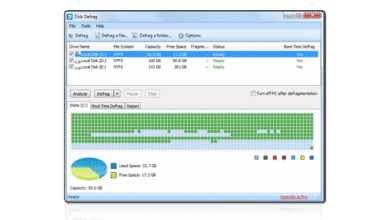PuTTY 0.71 + Portable نرم افزار اتصال به سرور لینوکس
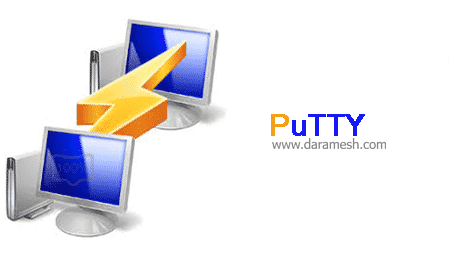
PuTTY یک شبیه ساز ترمینال و نرم افزار ساده جهت اتصال به سرور لینوکس در ویندوز میباشد. این برنامه از چندین پروتکل محتلف از جمله SCP، SSH، تلنت و rlogin پشتیبانی می کند. نام PuTTY معنی خاصی ندارد، TTY اختصاری است که در یونیکس برای کلمه Teletype استفاده می شود و نام ترمینال است. این برنامه در اصل برای سیستم عامل مایکروسافت ویندوز نوشته شده است، اما به چند سیستمعامل مختلف دیگر هم پورت شده است. پورت های رسمی از این برنامه برای سیستم عامل های شبه یونیکس وجود دارند.
قابلیت های کلیدی نرم افزار PuTTY:
– حل مشکلات امنیتی
– متن باز بودن نرم افزار
– امکان شبیهسازی کنسول های رایانهای و برنامهای
– امکان استفاده آن در سیستم عامل های مختلف
– ابزاری مامل برای کاربران حرفه ای و متخصص در امر شبکه
– کنترل منابع سیستم و پروتکل ها
– پشتیبانی از PSCP به عنوان کلاینت SCP جهت کپی فایل ها به صورت خط فرمان
– پشتیبانی از PSFTP به عنوان کلاینت SFTP دارای عملکردی مشابه FTP
– پشتیبانی از PuTTYtel به عنوان کلاینت خاص تلنت
– و …
English
PuTTY is one of the big guys in the SSH and Telnet clients bunch with added abilities to connect through rlogin as well as raw TCP protocols to other computers. It also features an xterm terminal emulator in order to provide an effective environment for advanced users. One thing you must make sure of is that you can enjoy PuTTY within the legal boundaries of your country as it may interfere with both domestic and international cryptography laws such as China, Singapore, Vietnam, Mongolia, Kazakhstan, Pakistan, Tunisia or Belarus.
Here are some of the key feature of “PuTTY”:
– PuTTY is a vital application for experienced users in need of a sturdy yet fully customizable environment for their PC-to-PC secure connections
– PuTTY grants you control using the SSH encryption key and the protocol version
– Security fix
– PuTTY stores the hosts and their corresponding settings in order to facilitate fast yet accurate switches
– The Connection area allows customization of Low-level TCP connections, Internet protocol version, Login and Terminal details, Environment variables, Proxy type and other protocol-specific adjustments.
What is KiTTY ?
KiTTY is a fork from version 0.68 of PuTTY, the best telnet / SSH client in the world.
KiTTY is only designed for the Microsoft® Windows® platform. For more information about the original software, or pre-compiled binaries on other systems, you can go to the Simon Tatham PuTTY page.
KiTTY has all the features from the original software, and adds many others as described below:
The very first requested features:
– Sessions filter
– Portability
– Shortcuts for pre-defined command
– The session launcher
– Automatic logon script
– Automatic logon script with the RuTTY patch
– URL hyperlinks
Technical features:
– Automatic password
– Automatic command
– Running a locally saved script on a remote session
– ZModem integration
Graphical features:
– An icon for each session
– Send to tray
– Transparency
– Protection against unfortunate keyboard input
– Roll-up
– Always visible
– Quick start of a duplicate session
– Config Box
Other features:
– Automatic saving
– SSH Handler: Internet Explorer integration
– pscp.exe and WinSCP integration
– Binary compression
– Clipboard printing
– The PuTTYCyg patch
– Background image
– File association
– Other settings
– New command-line options
Bonus:
– A light chat server is hidden in KiTTY
– A hidden text editor is integrated into KiTTY


 | منبـع:
| منبـع: