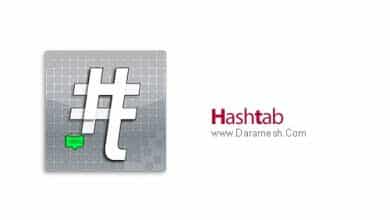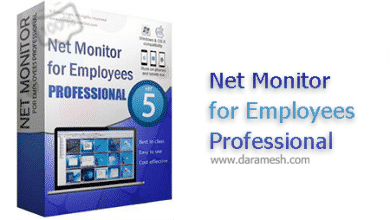Download FastCopy 4.2.1
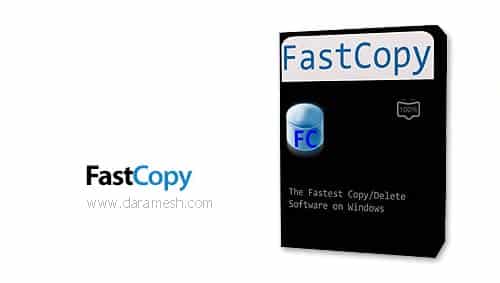
FastCopy must have happened to you in Windows, when you want to copy a file and transfer it to another place, you face problems such as speed reduction. This problem increases when your file has a large volume and you have to spend a lot of time. This problem has been observed in all versions of Windows, even Windows 7 has not been able to solve this problem. According to various tests, the speed of copying with Fast Copy even reaches 2 times the speed of copying with Windows, and this difference becomes significant when copying/transferring folders that have a large number of files. ast Copy has several extremely useful and vital advantages. You know that when you do 2 copy/transfer jobs at the same time in Windows, the work speed is very low, one of the most important advantages of Fast Copy is that when you want to do several copy/transfer jobs at the same time, one job performs the task at a high speed and keeps the other tasks in the queue and immediately after finishing the first task, it starts the second task. Also, when you copy a folder in a place where some files are the same in both places, Fast Copy will not copy the same files intelligently.
Features of FastCopy software
The possibility of setting special copy/fast copy options in the right mouse click menu (for this you need to perform Drog & Drop by right mouse click)
Display many reports such as copy/transfer speed, number of files, remaining time, etc.
Ability to keep copy/transfer files (if needed) and continue it
Copy/transfer files faster than Windows (sometimes up to 2 times)
Not copying and transferring similar files and folders in 2 places
Delete special files/folders that Windows cannot delete
It is possible to determine the amount of hard drive usage at the time of copying/transferring
Optimal use of hard drive
And …
Required system
- Windows 7/8/10/11